
Refined for convenient functionality, the new Advanced Drive-Assist Display (ADAD) provides easy-to-select content through the steering wheel switches. These steering wheel switches can be used to control the ADAD and initiate diagnostic modes for the combination meter and A/V control units. Approximately the size of a mini-tablet, the new Murano has a programmable 7-inch high-resolution Advanced Drive-Assist Display for the driver in the combination meter that is packed with a rich range of features putting customizable information like turn-by-turn navigation, individual tire pressure readings, fuel stats, and safety system alert warnings right up front in the gauge cluster.

ADVANCED DRIVE-ASSIST – DISPLAY MENU
The switches on the left of the steering wheel control navigation through the ADAD menus and make selections. These switches transmit signals directly to the combination meter and are not on the CAN network. The combination meter transmits the steering switch signal to the audio unit via CAN communication. The vehicle information display can be changed using the button with the square icon and the OK button, located on the steering wheel. Push the button with the square icon to go forward or to go backward through the main menus, and then press the OK button to change or select an item. Push this switch up or down to navigate through the sub-menu items.
The ADAD setting menu is the main menu used to turn systems ON or OFF, change vehicle settings, customize how information is displayed and make choices for maintenance, units, language and link setting to I-Keys. Always check the ADAD settings when diagnosing and troubleshooting functions to first make sure the features have actually been selected. The ADAD can display driving and system status information to keep the driver informed of current conditions.

ADVANCED DRIVE–ASSIST DISPLAY – VEHICLE SETTINGS
The Advanced Drive-Assist displays items such as:
- Vehicle settings
- Trip computer information
- Drive system warnings and settings
- Forward Emergency Braking system (if so equipped)
- Predictive Forward Collision Warning system (if so equipped)
- Blind Spot Warning system (if so equipped)
- Rear Cross Traffic Alert system (if so equipped)
- Cruise Control system information
- Intelligent Cruise Control system information (if so equipped)
- NISSAN Intelligent Key® operation information
- Indicators and warnings
- Tire pressure information

When the ignition is placed in the ON position, the following screens can be displayed:
- Active System Status (if so equipped) - The ADAD can display system status information as needed.
NOTE: Vehicles equipped with Navigation can display turn-by-turn directions in the ADAD. Navigation information is communicated directly from the A/V control unit to the combination meter.

- Audio - shows source, tracks, artist name, etc.
- Trip Computer
- Fuel Economy
- Outside air temperature
- Odometer/Twin Trip Odometer
- Alerts - detected by Blind Spot Warning, etc.
- Tire pressure information
- Warnings - if there are any present.
NOTE: The display will be interrupted when a text message is received and can be operated via the steering wheel mounted switch (models with Navigation).
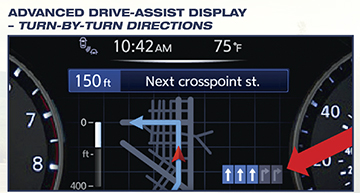
The Settings mode allows the driver to change the information displayed on the vehicle information display. Press the button with the square icon until you reach the Settings mode, press the OK button and then push the switch up or down to select from the following menus:
- Driver Assistance
- Customize Display
- Vehicle Settings
- Maintenance
- Clock
- TPMS Settings
- Unit / Language
- Key-linked Settings
- Factory Reset
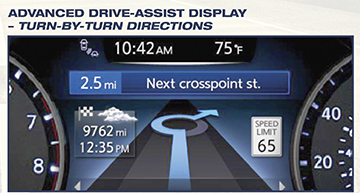
CUSTOMIZE DISPLAY
The ADAD can be customized by the driver in many ways. Choose Customize Display and then press the OK button to reach the main menu selection. Main Menu Selection allows you to choose which items you want displayed on the main menu including languages and units.
I-KEY LINK ON/OFF SETTINGS
The Intelligent Key system has a new feature that can link meter and memory settings to an individual I-Key. This feature can store and recall the unique settings for up to four different individual I-Keys. When Key-linked Setting is turned ON in the setting mode of the vehicle information display, Intelligent Key set-up begins. In addition to individual memory for driver seat, steering wheel, and outside mirror positions, the following ADAD items can be linked to an I-Key:
- Main content selection
- Car icon color
- Welcome interior lighting effects
- Top layer screen from last ignition cycle
- Unit / Language
- Navigation Settings
- I-Key Link ON/OFF Settings
- Illumination control
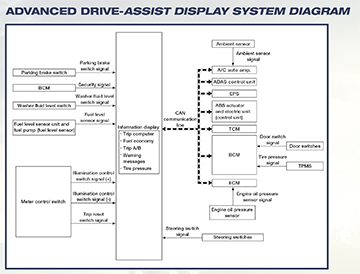
NOTE: If two or more I-Keys linked to the ADAD are in the car at the same time, the ADAD system will link to the I-Key used most recently. The linked key will be identified on the ADAD display.
ADAD SELF-DIAGNOSIS
The combination meter includes self-diagnosis capability that can perform a pointer sweep of the gauges, check illumination of all LCD segments and color patterns, and check meter-controlled lamps. While in diagnostic mode, the ADAD diagnostic menu switches in order by pressing the TRIP RESET button.
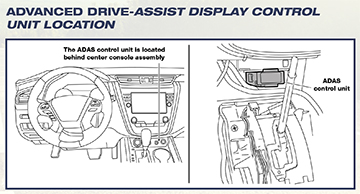
NOTE: The combination meter communicates with the ADAS control unit to display cruise control information and system warning messages.
NOTE: When diagnosing ADAD concerns, always make sure the systems and features in question are actually turned to ON before performing additional troubleshooting.