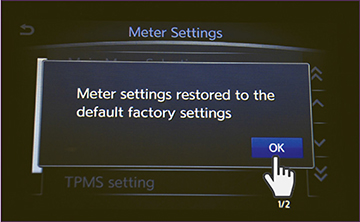The 2014 Q50 Infiniti InTouch Apps Garage provides an App feature entitled Maintenance Note.
You can help your customers understand how to use these features to store maintenance records and schedule maintenance reminders for all parts replacement, tires/brakes, engine service and much more. The maintenance reminders (when set) can be displayed on the Information Display or on the Maintenance Note APPS screen.
Maintenance Note Reminders can be set up by calendar date or mileage milestones to help remind and inform the customer from inside his or her vehicle when to seek maintenance.

To set up or adjust a Maintenance Note Reminder.
Push the “Menu” button.

On the APPS screen, use the arrow › to scroll to “Maintenance Note.”

Touch “Maintenance.”

Select a Maintenance Category.

Scroll through the list to select an item you wish to set up a maintenance schedule for.

Use the Set distance or Set Date to establish a maintenance schedule.
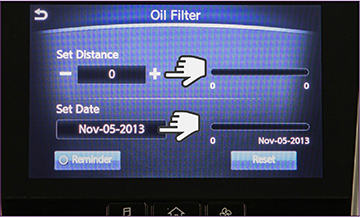
Select the Reminder key. The Reminder will now display automatically when the desired distance or calendar date is reached, on the Maintenance Note screen. Repeat the same process to add additional maintenance item reminders.
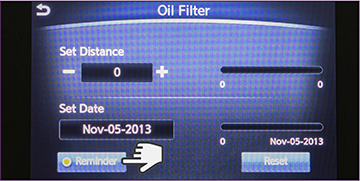
To Check Maintenance Note Reminders:
Note: Maintenance reminders set in the Maintenance Note App will display on the APPS screen.
Push the “Menu” button.

Scroll to “Maintenance Note.”

Touch the Maintenance Reminder number button to go to the set schedule display on the screen.
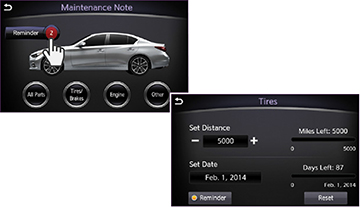
Maintenance Reminder
The vehicle information display, located between the tachometer and the speedometer, can be used to display scheduled maintenance reminder indicators for oil change/oil filter, tire rotation or other items. Maintenance reminders set in the meter settings will help alert customers with a reminder when their vehicle reaches a set mileage interval.

To reset the indicator or to set the proper maintenance schedule intervals for oil and tire or other maintenance:
Push the “Menu” button.

Touch “Settings.”

Touch “Meter.”

Scroll to and select the “Maintenance” Meter Setting.

On the Maintenance screen select from “Oil and Filter” ”Tire” or “Other.”
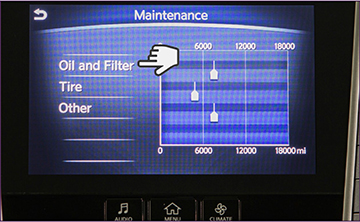
NOTE: Maintenance reminders set in meter settings will display on the Information display screen automatically when the vehicle reaches the set mileage interval.
- Engine oil and filter replacement indicator - This indicator appears when the customer-set time comes for changing the engine oil and filter. You can set or reset the distance for changing the engine oil and filter.
- Tire rotation indicator - This indicator appears when the customer-set distance comes for rotating tires. You can set or reset the distance for rotating tires.
- Other indicator - This indicator appears when the customer-set time comes for replacing items other than the engine oil, oil filter and tires. You can set or reset the distance for replacing the items.
The following settings are available for each maintenance item:
Distance
To set the interval (mileage) of the maintenance schedule recommended in the Infiniti Maintenance Guide by the + or - keys or touch an interval point on the screen to select it.
Show Alerts
To display a reminder (on the information display screen) automatically when the desired distance is reached, select and highlight the Show Alerts key.
Reset Distance
Touch Reset Dist. to clear schedules and to reset the driving distance to a new maintenance schedule.

Factory Reset
Factory Reset can be used to reset all the meter settings scheduled back to the factory-default values for all items that will appear on the vehicle information display (With the exception of oil/oil filters, tires maintenance).
To use Factory Reset:
Push “Menu.”

Touch “Settings.”

Select “Meter” on the Settings screen.

Scroll to “Factory Reset” on the Meter Settings screen.
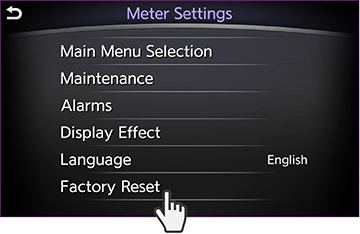
Select “Yes” to change Meter Settings to factory default.

Select "OK" on the next screen to accept restoring settings to the factory defaults.