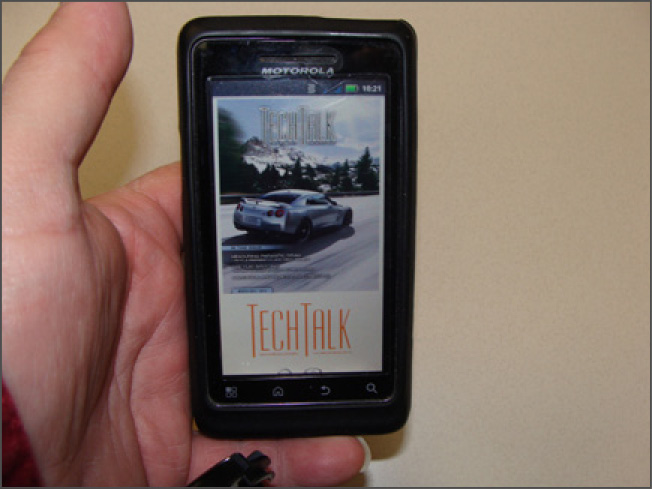TechTalk is published quarterly. The magazine on occasion also publishes special editions that are dedicated to new vehicle overviews and product information. TechTalk is directed toward Nissan and Infiniti Service Technicians with subject matter and articles addressing repair tips and techniques, essential and special tool usage, new system design features and function. It is a resource for internal dealership service personnel and is intended for internal support only.

You can access TechTalk using an ASIST PC or on CONSULT to read or reference the concurrently updated magazines. When a new Tech Talk is published and new information is uploaded onto ASIST (either automatically or manually), it is listed in the “Latest Updates,” and in the “Featured News” banner information that scrolls on the main menu screen. You can also use the TechTalk/Xtra button on the main menu screen to access TechTalk. Use the Tech Support Info dropdown list to quickly reference all the available TechTalk magazines currently on ASIST. Click on a TT icon to view contents and summary of the magazine. When you’ve found what you want, “click” on the view button to open the magazine. From there you can navigate from the links in the Table of Contents, or just read page by page.
Remember an article, but you’re not sure of the issue! You can find it fast, even if the magazine is no longer available in the concurrent TechTalk list. Archived TechTalk article information can be found in ASIST by selecting the applicable Model/Model Year Search Reference. Find the subject article in the system description, and then click on the TT icon to view or printout the information.
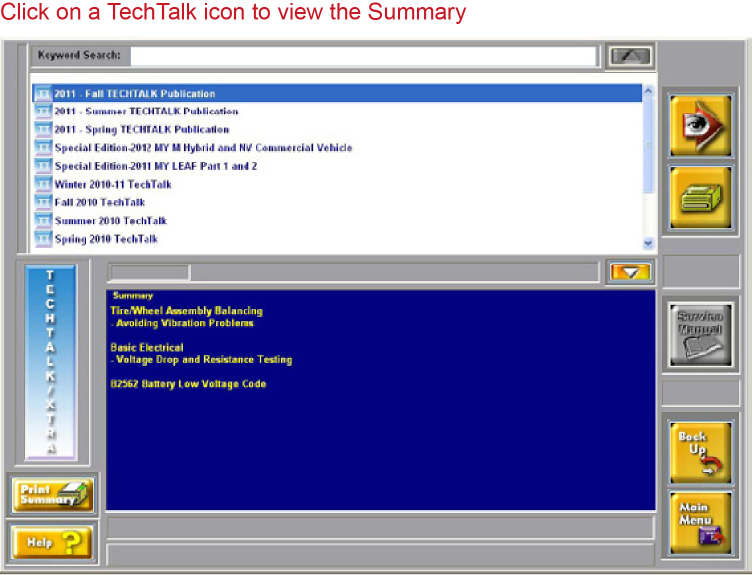
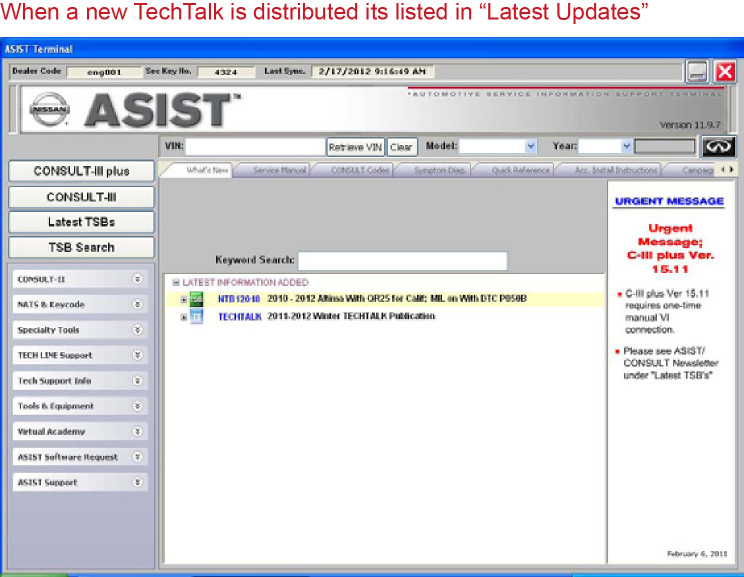
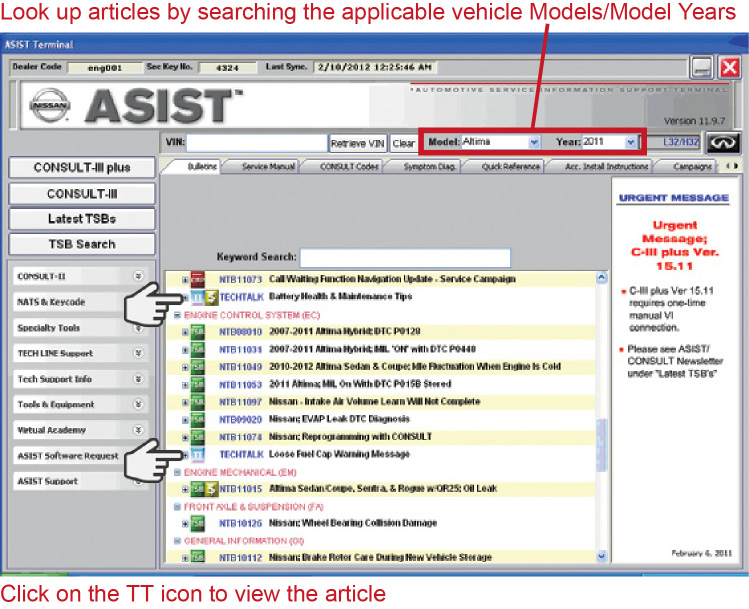
![]()
TechTalk can be accessed online through the Dealer Portal at https://www.nnanet.com, https://www.Infinitinet.com, http://www.infiniti-techinfo.com or http://www.nissan-techinfo.com. Viewing publications online will require you to signup for an online account by registering for a viewing subscription.
![]()

You can also read articles from TechTalk when you’re using Virtual Academy. On the Virtual Academy HOME screen, use the drop down list under the TechTalk tab or click on the More Technician Skills Information link to access subjects.
![]()
When you sign up to techalert.infiniti-usa.com, or techalert.nissan-usa.com, this new system is intended to provide you with an alert when new service information is available. Tech alert choices include TSB announcements, TSB amendments, ESM updates, and TechTalk magazine. You’ll be sent only the information that you need and can select to receive via text, or e-mail, however you want to receive it. The information is typically a short “headline”, allowing you to quickly review a topic. This gives you a “heads up” to the availability of more detailed information can be found on ASIST, in Virtual Academy, or at the other source locations.
![]()
Use the TechTalk Mobi QR Code to access the TechTalk Mobi site and view TechTalk magazine on your smartphone, media device or personal computer anywhere, anytime with “instant mobile Internet!” Save the TechTalk Mobi URL address www.NissanTechnicianInfo.mobi in your favorites to access TechTalk on the go or when you have some time to sit at a Mac or PC and read. We made this functionality available in response to survey results and comments we received from our retailer technicians asking for more viewing “opportunity.” Just a reminder: You’ll need to enter a valid dealer code each time you access the site.