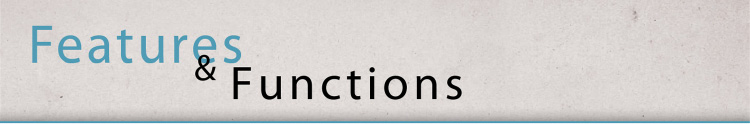
Features & Functions
The Infiniti JX has been loaded with new technology designed to make the customer’s driving experience a bit more comfortable, easier to control and efficient.
In-Meter Vehicle Information Display
The JX utilizes a new intuitive meter display designed to produce a high quality graphical user interface. It is a 3D Meter, full color 4.2” WQVGA (16:9 aspect ratio), with 480 x 272 pixel resolution. The information display was designed to emphasize intuitive expression, screen customization and uses animation for its menu changeover to the next page and list selection. When the customer switches pages, the old page slides and fades out while the new page slides in to replace it. A temporary menu bar also slides up to show which screen the customer is selecting. The new JX in-meter information also incorporates a new display interruption for malfunction warning messaging. When a warning occurs, the warning indicator will appear and then zoom up from the center of the screen to cover the main display screen area.
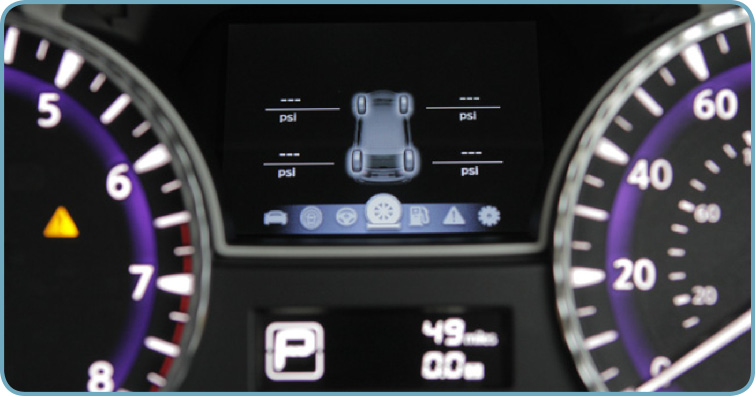
The 3D Meter gauges are designed to use many layers of depth to help divide information for easy understanding. The TFT display has hidden edges, so the screen appears larger when off. It also utilizes different colors/textures to highlight the icons, providing them distinction with different shapes.
Vehicle Information Display Settings Mode
The customer can navigate through the many vehicle information items to selectively display and change the status of the items. Vehicle settings such as driver assistance (if so equipped), driving aids, maintenance and the following items list can be changed from the Main Menu Selection with the steering wheel buttons:
- Welcome Light
- Wiper with Speed
- Auto Door Lock
- Auto Room Lamp
- Rain Sensor
- Auto Door Unlock
- Light Sensitivity
- I-Key Door Lock
- Remote Start
- Light Off Delay
- All Door Lock
- Battery Saver
- Selective-Unlock
- Answer back Horn
- Exit Seat Slide
- Exit Steering Up
- Mileage
- Tire Pressures
- Temperature
- Welcome Effects
- Factory Reset

The Infiniti Hard Drive Navigation System
The Infiniti Hard Drive Navigation System on the JX has an 8-inch WVGA color touch screen display, Lane Guidance and 3-D building graphics. It provides Infiniti Voice Recognition for audio, navigation and vehicle information systems. Customers can also utilize touch screen selection and the Infiniti Controller for vehicle information systems status and comfort as well as convenience features settings:
- XM NavTraffic® with Real-Time Traffic information
- XM NavWeather™ with Real-Time Weather and 3-day forecast
- Zagat Survey® Restaurant Guide
- Infiniti Connection™ Telematics system

Infiniti Connection™ Telematics System
The new 2013 JX launches the Infiniti Connection™ Telematics System. It is supplied by ATX Group, of Dallas, a leading provider of customized capabilities as a telematics and content integrator, and showcases its cloud-based interactive voice technologies.
Telematics Control Unit (TCU)
The telematics control unit (TCU) is connected to the AV control unit using a USB harness for sound signal input/output and USB communication. A radio communication terminal and SIM card are built into the TCU. Data is sent to and received from the Infiniti Connection™ data center using GPS and GSM/GPRS technologies via the TEL antenna.

The Infiniti Connection™ data center monitors the vehicle and obtains actual position coordinates and automatically detects events, as well as initiates certain services from outside the vehicle.
The Infiniti Connection™ is the “next-generation” vehicle telematics platform that was designed specifically to support vehicle owners with access to services via automated/interactive voice and direct operator communication. This can be done by using the telematics unit (if so equipped) in the JX vehicle, or from the personalized Web portal access or mobile device. Infiniti Connection™ features include Automatic Collision Notification, Emergency Call and Enhanced Roadside Assistance.

Automatic Collision Notification
The Infiniti Connection™ Telematics system will generate a signal automatically to the Infiniti Connection™ Response Center in the case of an accident severe enough to trigger one of the subscribed vehicle’s airbags. Upon receipt of the signal, a Response Specialist receives the vehicle location and customer information and notifies the proper authorities in accordance with established policies and procedures. The system provides real-time critical information to emergency medical responders and roadside assistance providers.
Emergency Support
Infiniti Connection™ provides various services to support our customer’s when dealing with emergencies of the subscribed vehicle, driver or passengers. The SOS button can be used to connect to the Infiniti Connection™ Response Center. The Infiniti Connection™ Response Center can specify the location of the vehicle via GPS, and information will be sent to the police and/ or other agencies as needed.
NOTE: An indicator light will illuminate on the SOS that shows the readiness of the emergency support system. The indicator light blinks while connected to the Infiniti Connection™ Response Center.
The Bluetooth® Hands-free phone system is disabled while the vehicle is connected to the Infiniti Connection™ Response Center.

Infiniti Connection™
With Infiniti Connection™ (offered as part of the Premium Package), a customer can automatically synch their schedule through Google Calendar. It can then provide them with navigation guidance to appointments. Infiniti Connection™ Plus allows the users to set up Drive Zone and Speed Alerts, along with My Schedule, and Remote Door Lock/Unlock. It lets owners create notifications via e-mail, text message or phone if the JX has crossed a predetermined boundary or exceeded a predetermined speed.
Enhanced Roadside Assistance
The Infiniti Connection™ can be used to receive assistance from a Roadside Response Specialist for a non-emergency incident. Towing or third-party response services can be accessed by the Interactive Voice Response button on the navigation display screen or by pushing the SOS button.
Drive Zone
The Drive Zone feature allows the owner to monitor the movement of their vehicle in and out of specified regions.
Max Speed Alert
The Max Speed alert allows owners to monitor the speed of their vehicle by receiving alerts when the vehicle exceeds a specified speed threshold.
Valet Alert
Valet alert notifies the owners if their vehicle moves outside a 0.2 mile radius of a location set.
Report Stolen Vehicle
This feature allows reporting to Response Specialists from a stolen vehicle so they can provide information to law enforcement agencies to aid in recovery of a vehicle.
Remote Door Lock/Unlock
The Remote door Lock/Unlock feature allows the owner to access the vehicle remotely by calling the Infiniti Connection™ Response Specialist.
My Schedule
My Schedule allows for in-vehicle access to the customer’s personal online Google Calendar™ (which is maintained by Google) and allows the calendar to be displayed and read out loud using text-to-speech capabilities. This application will allow the driver to review calendars, set up with Google for appointments and meetings, and even select the meeting location as a destination via the navigation system.
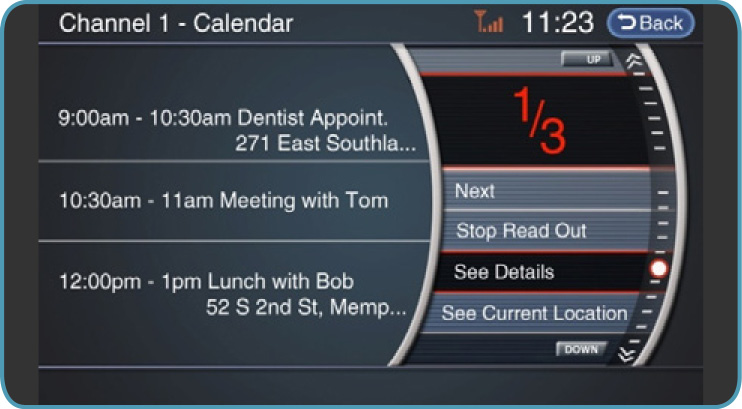
Infiniti Personal Assistant
For those desiring a more human connection, The JX will also feature the Infiniti Personal Assistant. This is a new personal concierge service with 24-hour access to a “live” team of professional assistants. The advanced platform provides Infiniti with turnkey solutions, such as wireless account management, service and content integration, and customer relationship management applications.
Infiniti Personal Assistant offers owners personal concierge services, such as arranging dinner reservations, flight changes, or purchase of anniversary gifts, from inside or outside of their Infiniti vehicle. The Infiniti Personal Assistant benefit will be offered free-of-charge for the first 48 months of ownership.

AUDIO AND ENTERTAINMENT
The Infiniti JX comes with many standard audio features and can be equipped with optional premium level Bose® audio systems and entertainment upgrades. Its new technologies and services were designed to make the customer’s driving experience a bit more comfortable, easier to control and efficient.

Audio System Technology
The JX comes standard with a six-speaker audio system with AM/FM/CD with MP3 playback capability, Radio Data System (RDS) and speed-sensitive volume control. The newly developed 6x9 speakers in the front door were designed specifically for low-frequency playback and, combined with the new subwoofer, provides consistent lowfrequency performance for passengers in all rows.
NOTE: The Infiniti JX is equipped with state-of-the-art electronic circuits to enhance radio reception. These circuits are designed to extend reception range, and to enhance the quality of that reception.
The JX can be equipped with an optional Bose® Cabin Surround® sound system with 15 speakers featuring Acoustic Waveguide subwoofer bass technology that provides digital 5.1 channel program decoding. The system layout of seven speakers from the front door forward provides accurate and precise staging and imaging for the first-row passengers. The new 6x9” speakers combined with the new Bose subwoofer gives the system bestin-class, low-frequency performance. This layout along with the addition of a rear-door tweeter improves the staging imaging for second- and third-row passengers.
Bose Acoustic Waveguide Subwoofer
The Bose subwoofer utilizes Bose’s famous “waveguide” technology to increase the output of the subwoofer (subwoofer internal volume is 8.5L). This allows for big sound from a small space and leaves most of the trunk space for storage.


Device Connectivity
JX vehicles equipped with the Infiniti Navigation system have the capability of streaming audio via Bluetooth® wireless technology for mobile phones and audio devices. Infiniti Voice Recognition allows hands-free operation of the navigation system and other systems equipped on this vehicle, such as the phone, vehicle information and audio. Infiniti Voice Recognition can be used in one of two selectable modes, Standard Mode or Alternate Command Mode.
Linking Intelligent Key (models with Navigation System): The audio settings can be memorized for each Intelligent Key. For more details, see “Setting memory function.”
Front auxiliary input jacks are located inside the center console. National Television System Committee (NTSC) compatible devices such as video games, camcorders and portable video players can be connected to the auxiliary input jacks. Audio devices, such as some MP3 players, can also be connected to the system through the auxiliary input jacks.

IPod® PLAYER OPERATION
There’s a USB connection port for iPod® interface and other compatible devices. To connect an iPod® to the vehicle so that the iPod® can be controlled with the audio system controls and display screen, use the USB jack located in the center console.
NOTE: While connected to the vehicle, the iPod® can only be operated by the vehicle audio controls.

Dual Head Restraint DVD System
The JX vehicle can be equipped with Theater package that includes the Dual Head Restraint DVD System. With this Entertainment system you can play video files via a DVD, CD or USB memory that provides images and sound both from the front and dual rear display screens. Note: The output from the device can be played on the front display and through the audio system. But, it will not be shown on the front display unless the vehicle is in Park, and the parking brake engaged.
Passengers can enjoy their own personal entertainment with compatible auxiliary devices such as video games, camcorders or portable video players through the auxiliary jacks located on the back of the center console.


Rear Entertainment
Image and sound from DVD, USB memory-stored video data and front auxiliary input can be played by AV control unit and viewed on the dual head restraint display units and heard on the headphones. Image and sound of an external device connected to rear auxiliary input jacks for rear seat can be played on one or both dual rear seat head restraint display units and heard on the headphones. Also, the front and right/left rear displays can show different sources individually by using one front input, and one rear auxiliary input at the same time. The connected device from the rear auxiliary input jacks cannot be viewed on the front display.

Vehicles equipped with the Theater Package include two wireless headphones, rear headphone jacks with volume control, a wireless remote control, auxiliary audio/video input jacks, and also a 120V power outlet.
NOTE: The wireless headphones will not operate in the front seats, and movies will not be shown on the front display while the vehicle is in drive position. They can only be used in the rear seat. The headset has a selection switch that must be set to the correct seating position.
