Legacy Diagnostics and Reprogramming with Consult
C-III plus will have full legacy diagnosis capability with the release of Version 13.12 in November of this year. You’ll be able to perform diagnostics using your C-III plus on Nissan and Infiniti vehicle’s as far back as 1995 models! T he new software version supports diagnostics on older models that used C-II and C-III and hav e OBDII systems.
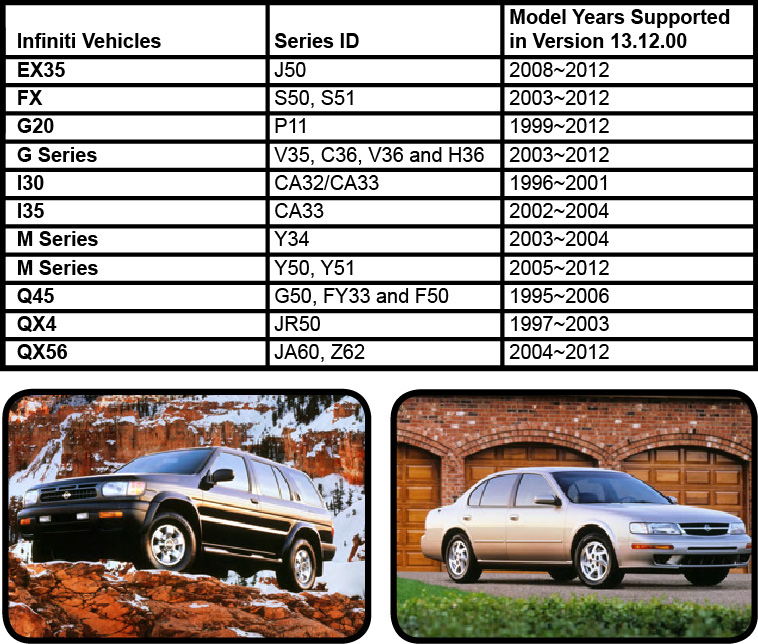
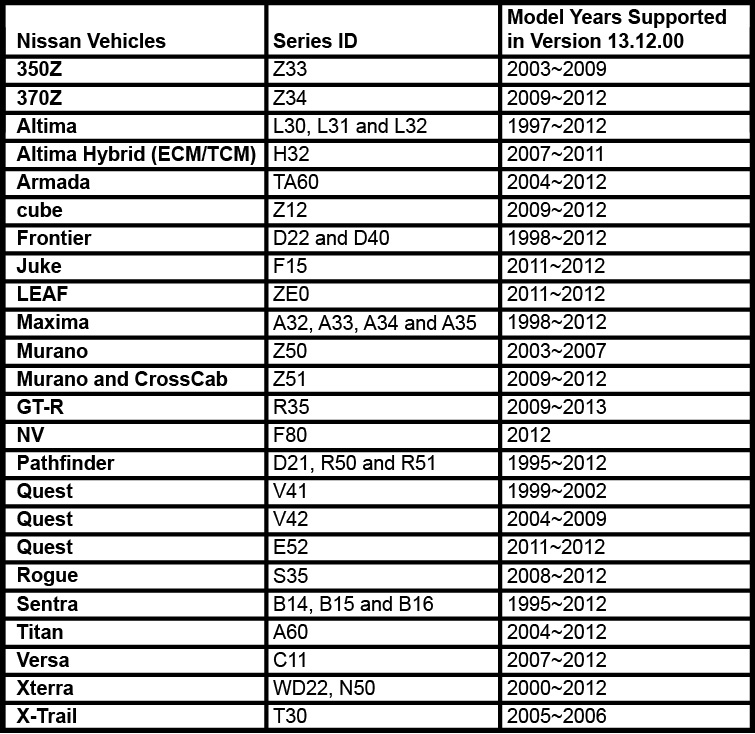
Note:
- Please note that you may encounter some functions that do not yet operate or operate incorrectly. Please be patient as we work through the software bugs on these older models.
- Due to the C-III plus software design, you may see diferences in the functional operation of items compared to what you are used to seeing in C-II and C-III.
- To help us correct software issues, please feel free to send us an email at HYPERLINKASIST@nissan-usa.com, describing what you encountered.
Reprogramming for legacy models is scheduled for Version 14.1 and later subsequent software updates.
If you have a bulletin advising you to reprogram a legacy vehicle, follow the procedure in the bulletin to access the reprogramming file.
If the requested reprogram file is displayed when following the C-III reprogramming procedure, you can reprogram using C-III.
If the requested program is not displayed, C-II is required for reprogramming.
Note: Some legacy vehicle ECUs can only be reprogrammed with C-II since a design transition period occurred during 2002-2003 model years where reprogramming ECUs at that time changed from ASCII to Binary files. C-II is currently the only tool that can be used to reprogram ECUs using ASCII files and VDC control modules.
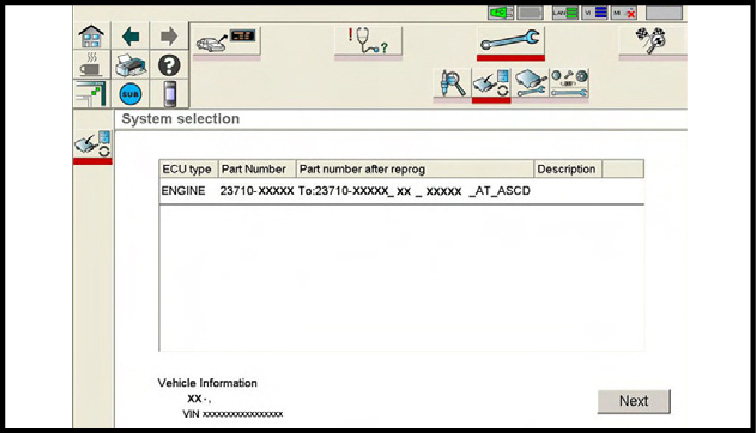
If C-III is not able to reprogram your legacy vehicle and C-II is not available at your dealer, you can borrow one through the “Reprogramming C-II Loaner Program”.
C-II Loaner Program
- Contact TECH LINE and they will determine if a C-II Loaner is needed. If so they will make arrangements for the loaner to be shipped.
- Dealerships must return the C-II Loaner immediately after the reprogramming is completed.
- If the Loaner is not returned within one week of delivery, your FOM will be contacted to collect the unit.
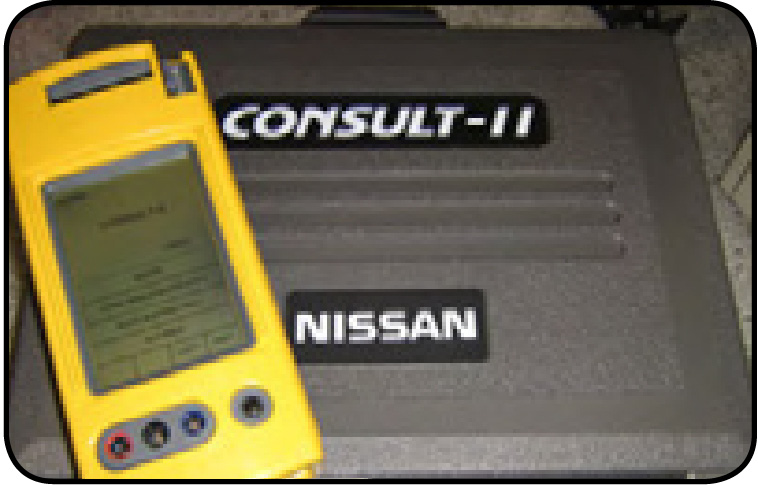
Note: The C-II loaner is AVAILABLE ONLY FOR REPROGRAMMING USE.
Reset VI info
Lighting and flashing of the LED on the front of the VI can be used to check the VI operating status. Each LED indicates the operating status as described below.
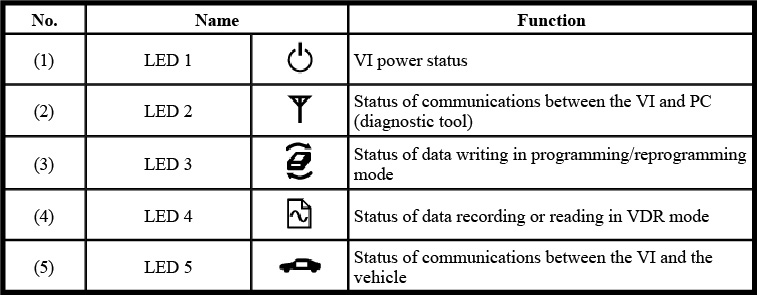
When programming a vehicle module you will need to pay attention to LED 3. If it turns red you will need to reset the VI due to the programming has failed.
To reset the VI C-III plus will need to be closed and then the VI removed from the vehicle and then reconnected. See the C-III plus operation manual for more information.
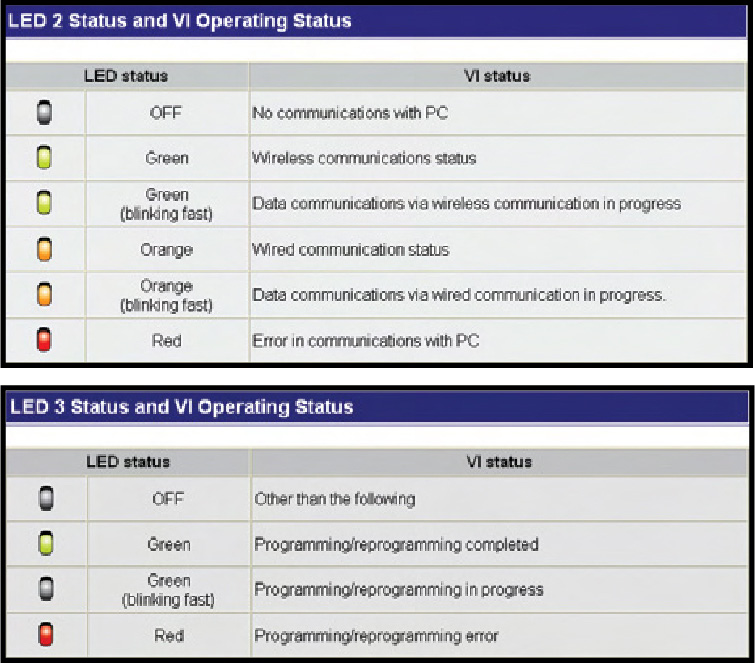

Fall 2011 Copyright© 2011 by Nissan North America, Inc.