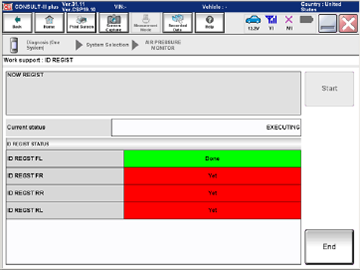Q50 Tire Pressure Monitoring System
The 2014 Q50 and Q50 Hybrid require the use of CONSULT-III plus to perform the Tire Pressure Monitoring System (TPMS) ID registration procedure. This procedure must be completed for new transmitters and after replacement of a TPM sensor.
TPMS ID registration can be performed using one of the following procedures:
- Transmitter Activation tool (J-45295-A) with CONSULT-III plus (preferred method)
- Signal Tech II (J-50190) with CONSULT-III plus
NOTE: As of the date of this publication, Signal Tech II: Activate Sensor cannot be used on its own (without CONSULT-III plus) to perform TPMS registration. Software updates for Signal Tech II will be available at a later date.
NOTE: The old Tire Pressure Sensor Activation tool (J-45295) will not work on the 2014 Q50 or Q50 Hybrid.

As you activate a sensor with the Signal Tech II tool, it will display a pressure and give an audible sequence of beeps.

Using the Transmitter Activation tool (J-45295-A), press and hold the button for 5 seconds until the beep sounds.
ID registration Procedure
When performing TPMS Registration on a Q50 vehicle with the Signal Tech II (J-50190) tool or the Transmitter Activation tool (J-45295-A):
NOTE: Currently, both the Signal Tech II (J-50190) tool and the Transmitter Activation tool (J-45295-A) require CONSULT to allow the Q50’s BCM to read the sensor IDs.
1. Turn the ignition ON but do not start the engine.
2. Using CONSULT Diagnosis (One System), select “WORK SUPPORT” in BCM and Air Pressure Monitor.
3. Select “ID REGIST” and then press “START.”
4. Contact the Transmitter Activation tool against the side of the front left tire, holding it near the valve stem. Hold the tool at a 0 to 15 degree angle, pressing it to the tire for about 5 seconds until the indicator lamp illuminates. The Q50 side mirror lights and the vehicle parking lamps will blink twice when ID registration is complete.
5. Move to the front right tire and repeat step 4. Then repeat step 4 at the right rear and the left rear tires respectively.
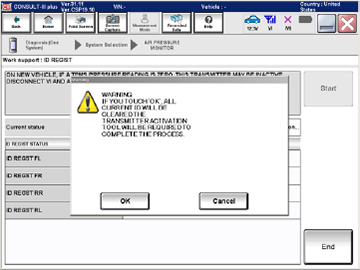
6. After the ID registration procedure for each wheel is complete, the sensor ID status on the CONSULT screen will change from red displaying “Yet” to green displaying “Done.” Press “End” when finished to complete the registration process.