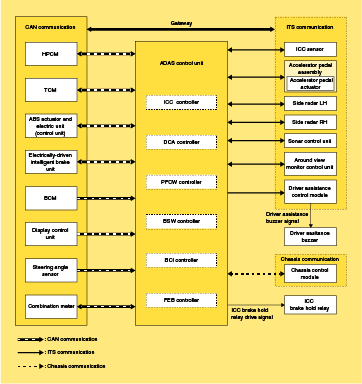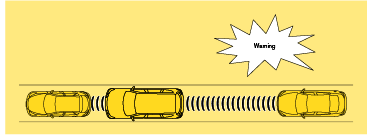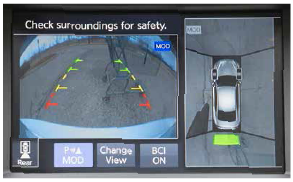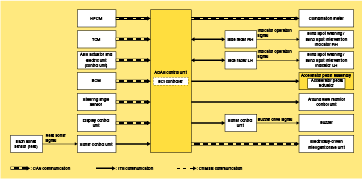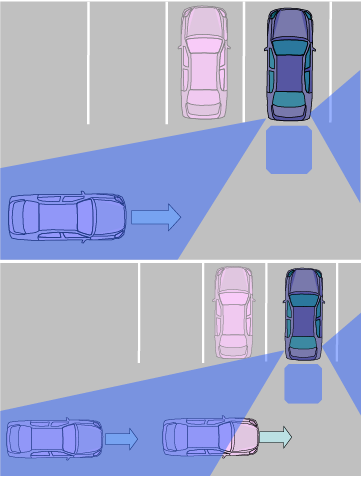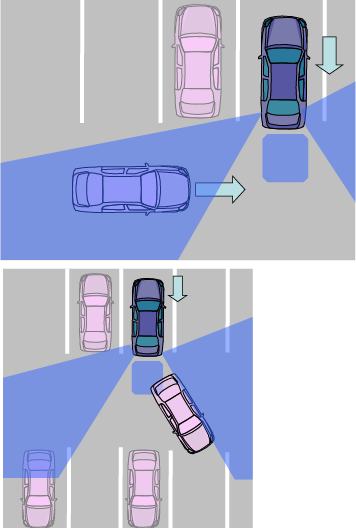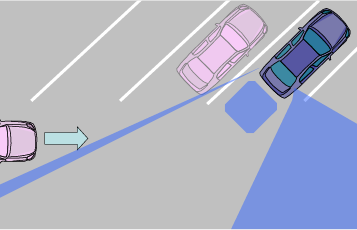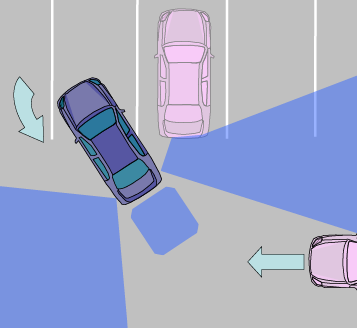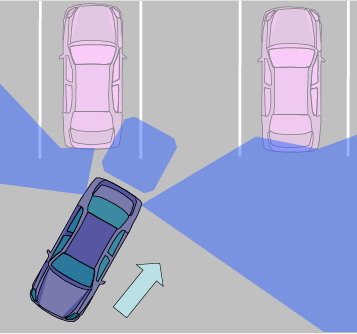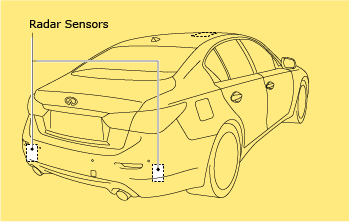Safety Shield Technologies
The Q50 offers a host of safety technologies designed to help prevent collisions. They include Forward Emergency Braking with Predictive Forward Collision Warning, Blind Spot Warning, Backup Collision Intervention, Lane Departure Prevention and Active Lane Control™. Active Lane Control™ uses a camera mounted in the upper portion of the windshield left of the rear view mirror to keep the vehicle driving straight when the driver has wandered too far in its lane. It also makes smaller adjustments to help keep the vehicle driving straight in cases of crosswinds and road imperfections.
The Advanced Driver Assistance Systems (ADAS) control unit calculates a target distance between vehicles and a target speed, based on signals received from each sensor and switch to transmit a brake fluid pressure control signal to the ABS actuator and electric unit (control unit) via CAN communication. The dynamic driver assistance switch is integrated in the ICC steering switch.
NOTE: The dynamic driver assistance switches share with following systems.
- Distance Control Assist (DCA)
- Lane Departure Prevention (LDP)
- Blind Spot Intervention (BSI)
Other standard safety technologies on the new Q50’s are:
- 3-point height-adjustable front seat belts with pretensioners and load limiters (DR/PSGR)
- Emergency Locking Retractor (ELR), passenger’s seat ELR and Automatic Locking Retractor (ALR) 3-point seat belts with ALR/ELR seat belt system for all rear seats
- Infiniti Advanced Air Bag System (AABS) with dual-stage supplemental front air bags, seat belt sensors and occupant classification sensor
- Front seat-mounted side-impact supplemental air bags
- Roof-mounted curtain side-impact air bags for front and rear seat occupant head protection
- LATCH (Lower Anchors and Tethers for Children) System
- Vehicle Security System (VSS), Infiniti Vehicle Immobilizer System, and Trunk emergency opener
- Tire-specific Tire Pressure Monitoring System (TPMS) (Low Pressure Warning type.)
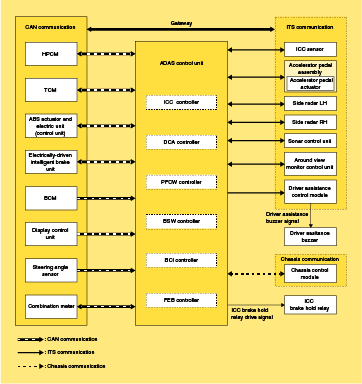
Forward Emergency Braking System (FEBS)
The Infiniti Q50 offers available Forward Emergency Braking which can automatically engage the brakes to help avoid a collision or mitigate the effects of an impact when a collision is judged to be unavoidable.
The FEBS can assist the driver when there is a risk of a forward collision with the vehicle ahead in the traveling lane. The FEBS uses a radar sensor, located behind the lower grille of the front bumper, to measure the distance to the vehicle ahead in the traveling lane.
The FEBS operates at speeds above approximately 3 MPH (5 km/h). If there is a risk of a forward collision, the FEBS issues a visual and audible warning and pushes the accelerator pedal up. If the driver releases the accelerator pedal, then the forward emergency braking system applies partial braking. If the driver applies the brakes quickly and forcefully after the warning, and the FEBS detects that there is still the possibility of a forward collision, the system will automatically increase the braking force.
If a forward collision is imminent and the driver does not take action, the forward emergency braking system issues the second visual (red) and audible warning and automatically applies harder braking.

The Forward Emergency Braking System does not function in all driving, traffic, weather and road conditions.
The automatic braking will cease under the following conditions:
- When the steering wheel is turned as far as necessary to avoid a collision.
- When the accelerator pedal is depressed.
- When there is no longer a vehicle detected ahead
If the Forward Emergency Braking System has stopped the vehicle, the vehicle will remain at a standstill for approximately 2 seconds before the brakes are released.
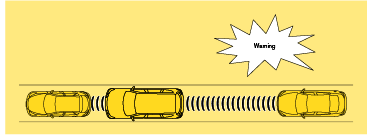
Predictive Forward Collision Warning
The Predictive Forward Collision Warning (PFCW) helps to identify a potential collision with a vehicle traveling in front of the vehicle immediately ahead.
The PFCW system uses the radar sensor, located behind the front bumper, to measure the distance to a second vehicle ahead in the same traveling lane. The PFCW system also operates at speeds above approximately 3 MPH (5 km/h). If there is a potential risk of a forward collision, the PFCW system will warn the driver by blinking the driver assist system forward indicator and the vehicle ahead detection indicator and sounding a warning tone.

The Predictive Forward Collision Warning system is designed to warn you before a collision but will not avoid a collision.
The Anti-lock Braking System (ABS) controls the brakes, so the wheels do not lock during hard braking or when braking on slippery surfaces. The system detects the rotation speed at each wheel and varies the brake fluid pressure to prevent each wheel from locking and sliding.

Back-Up Collision Intervention (BCI)
The Infiniti Q50 is available with a driver assistance feature called Back-up Collision Intervention (BCI). This technology will not only help a driver detect moving objects crossing behind his/her vehicle but will also, if necessary, automatically engage the brakes to help avoid a collision. When in reverse with the system turned ON, the BCI system continually monitors the area at the rear of the car in order to help avoid backup collisions. The Back-up Collision Intervention feature is mainly intended for use while pulling out of spots in parking lots to detect approaching traffic as well as large stationary objects behind the vehicle. Whenever an approaching vehicle is detected, the system will alert the driver with beeps and a blinking warning light. If the driver continues backing, the system will generate braking force for two to three seconds, to alert the driver to apply the brake and stop moving further. The ADAS control unit enables the Back-up Collision Intervention system.
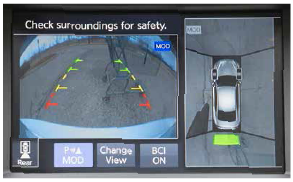
BCI System Operation
The Back-up Collision Intervention system operates when the vehicle is in R (Reverse) and the vehicle speed is less than 5 MPH. It combines high-frequency sonar with the Blind Spot Intervention system’s 24GHz radars installed on the left and right sides of the rear bumper. The system detects large objects to the rear of the car. The side radar detects vehicles and objects approaching on either side of it and transmits the vehicle detection signal to the ADAS control unit via ITS communication. This is intended to help alert the driver of its presence. BCI combines high frequency sonar with the Blind Spot Intervention system’s millimeter radar beacons on the left and right sides of the rear bumper. The system also uses the four sonar sensors mounted in the rear bumper to detect obstacles.
If the system detects an approaching vehicle, the system chimes a sound (single beep), flashes the BCI indicator light on the same side as the approaching vehicle and displays the yellow frame on the birds-eye view. The radar sensor detects the approaching vehicles approximately 15 yards (13.7 m) away. The sonar sensor can detect obstacles approximately 5 feet (1.5 m) away. If the radar detects a vehicle approaching from the side or the sonar detects close objects in the rear, the system gives visual and audible warnings and applies the brake for a moment when the vehicle is moving backwards. If the driver’s foot is on the accelerator pedal, the system pushes the accelerator upward before applying the brake. If the driver continues to press the accelerator, the system will not engage the brake

The BCI system may not provide warning or brake for a fast-approaching vehicle, a small obstacle or an obstacle close to the bumper.
The BCI system is not a replacement for proper driving procedure and is not designed to prevent contact with vehicles or objects. When in reverse and backing out of a parking space, always use the inside and outside rearview mirrors and turn and look in the direction you will move. Never rely solely on the BCI system.
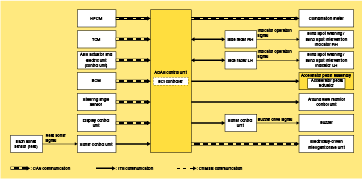
BCI Indicator
The Blind Spot Warning (BSW) indicator lights illuminate for a few seconds when the ignition switch is pushed to the ON position.
The brightness of the BSW indicator lights are adjusted automatically, depending on the brightness of the ambient light. (The driver can change brightness by a setting in the combination meter.)
The BCI ON/OFF switch allows the driver to turn the BCI system ON and OFF. To turn the BCI system OFF, the engine must be started. If the selector is in R (Reverse) and the BCI system is OFF, the BCI system state is displayed on the meter display.
The system will automatically reset to ON the next time the engine is started.
The automatic activation function can be turned ON or OFF with the Settings menu for Driver Assistance menu items in the Information Display.

If the radar detects an approaching vehicle from the side, the system sounds (single beep), and illuminates the indicator light on the side the vehicle approaching from.
BCI Driving Situations
If the system detects an approaching vehicle, the system sounds a single beep, flashes the BSW indicator in the direction of the detected vehicle and displays the yellow frame on the birds-eye view. If the approaching vehicle is too fast or slow, the system may not detect it. When backing out of a parking space, always use the side and rear mirrors and turn and look in the direction you will move.
When the system detects an approaching vehicle continuously, the system flashes the BSW indicator light in the direction of the detected vehicle. However, the system makes a beep sound again approximately three seconds after the system’s first warning.
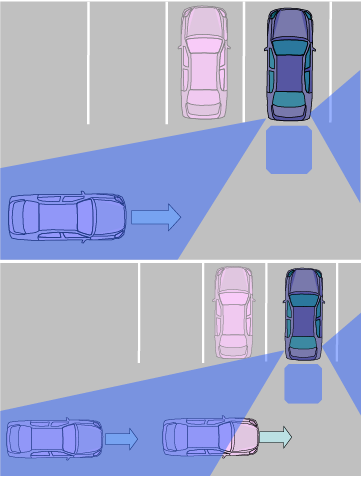
In the case of several vehicles approaching in a row, or in opposite directions, a chime may not be issued after the first vehicle passes the sensors. The sonar system sounds a tone, and the BCI system does not chime.
If the system detects the approaching vehicle or obstacle coming close when backing up, it issues a beep (three times), alerts the driver with a red frame on the display and applies the brakes momentarily.
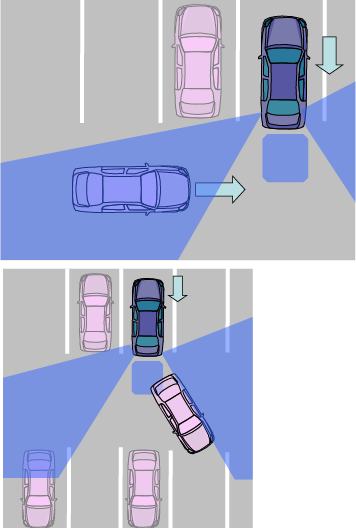
When parking in diagonal parking spaces, the range of the radar sensor decreases, and the radar sensors may not be able to detect and activate the BCI system.
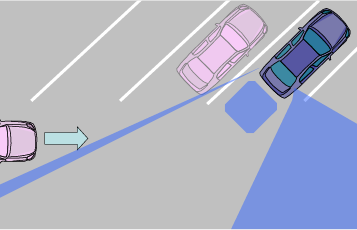
As the driver steers, the range of the radar sensor decreases, and the radar sensors may not be able to detect and activate the BCI system.
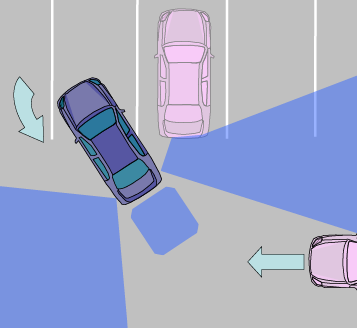
However, if the sonar sensors detected that the distance from the obstacle comes close during backing up, the system issues an audible warning (three times) and displays the red frame on the birds-eye around view and applies the brakes for a short period of time.
When backing into a parking space, the system may detect an adjacent vehicle or a structure.
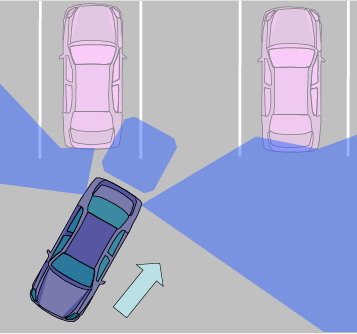
BCI Temporarily Not Available
Under the following conditions, the BCI systems will be turned OFF automatically, a beep will sound and the BCI system yellow icon will be displayed on the meter display.
The Blind Side Warning (BSW) and Blind Side Intervention (BSI) systems are not available until the following conditions no longer exist:
- When radar blockage is detected.
- When the accelerator pedal actuator detects that the internal motor temperature is high, 212°F (100°C) or more, for more than 0.4 seconds.
- The radar sensors may be blocked by temporary ambient conditions, such as splashing water, mist or fog. The blocked condition may also be caused by objects, such as ice, frost or dirt, obstructing the radar sensors.
BCI Malfunction
When the BCI system malfunctions, it will be turned OFF automatically, a beep will sound and the BCI system indication will display.
System Maintenance
The BCI system uses the same two radar sensor units that are used by the BSW/BSI system located near the rear bumper. For maintenance of the radar sensor, see “BSW SYSTEM/BSI SYSTEM” in the ESM.
The BCI system uses the same sonar sensor that is used by the SONAR system located near the rear bumper.
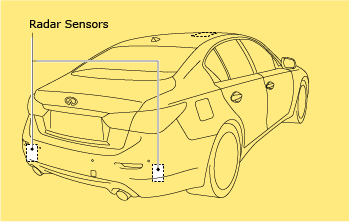
Previous Next
Table of Contents
![]()