![]()

The 2013 JX has been equipped with a new type Intelligent Cruise Control (ICC) system. This new Intelligent Cruise Control system uses a radar ICC Sensor which requires essential tool 1-20-2721-1-IF (ICC Alignment Kit) to perform its alignment. The ICC Sensor is installed in back of the front bumper fascia and performs detection of a vehicle ahead by using millimeter waves. The sensor detects radar reflected from a vehicle ahead by irradiating radar forward and calculates a distance from the vehicle ahead, based on the detected signal and relative speed. The sensor transmits the presence/absence of a vehicle in your travel lane ahead and the distance from that vehicle, signaling the ADAS control unit. The ICC system operation may be affected unless the ICC sensor is aligned properly.
IMPORTANT NOTE:
A four-wheel vehicle alignment must be performed before proceeding with the radar sensor alignment procedure.
Before starting the ICC sensor alignment procedure, always inspect to make sure that there is no physical damage to the millimeter wave sensor, its mounting bracket, or the vehicle body where the bracket mounts. It's a good idea and will save you time to first check the CARFAX® Vehicle History Reports™ for any known reported accidents, from minor to severe. If collision damage (large or small) has occurred in the front bumper area it may have caused physical damage to the ICC sensor, its mounting bracket, or the vehicle body where the bracket mounts.
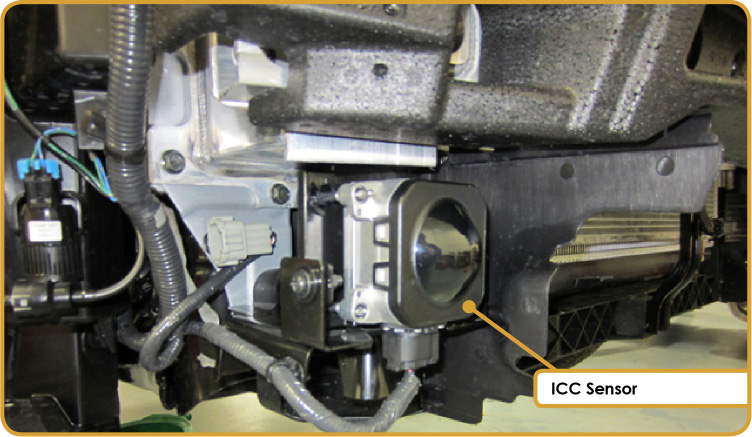
NOTE:
Because the ICC sensor is behind the bumper fascia, physical damage to the sensor or bracket may not be easily visible. If collision damage is suspected, or known to have occurred, removing the bumper fascia is required for a more thorough inspection.
Refer to the Cruise Control System (CCS) section of the Service Manual for the ICC sensor alignment procedure.
The ESM procedure suggests the use of the Hunter Alignment equipment when performing the ICC sensor alignment. If performing the ICC sensor alignment "without" Hunter Alignment equipment; you will need to use the Hunter Self-Centering Wheel Adapter.

Checking Adjustment
The ICC Sensor Alignment procedure uses the essential service tool kit 1-20-2721-1-IF to perform aiming adjustment service along with CONSULT. These tools allow you to calculate the displacement in radar deflection, and indicate an ICC Sensor adjustment angle direction. While performing actual adjustments of the ICC sensor, make small incremental adjustments and then touch NEXT to recheck with C-III plus. Readings on the C-III plus screen are not "real time"; they will not update after changing the adjustment angle until you initiate a recheck with CONSULT.
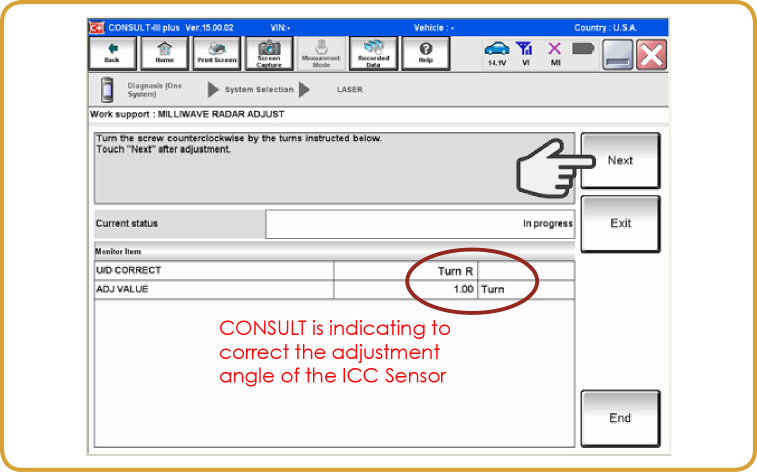
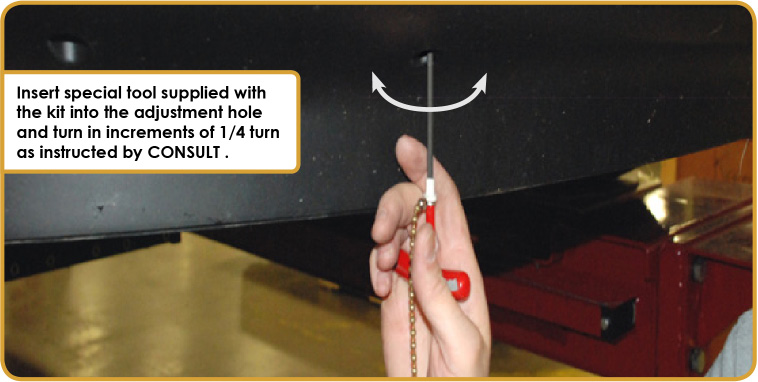
Special Level Tool - J-51093
If the ICC sensor alignment procedure with C-III plus will not complete after 2 or 3 attempts, remove the bumper fascia and use special level tool J-51093 to make sure the sensor is level.
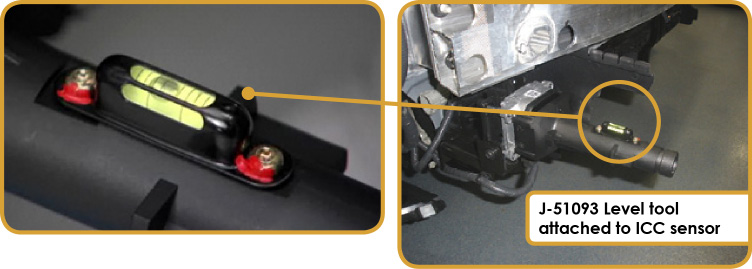
The sensor must be level in order to give a "base-line" starting point for C-III plus to calculate radar direction.
NOTE:
The adjustment for the above leveling is the same as the adjustment for the alignment procedure. If the ICC sensor is loose, the bracket is bent, not attached correctly or "too far off" adjustment, the alignment procedure using CONSULT-III plus may not be able to establish a starting point and will not "Complete".